These smartphone travel hacks are a game changer.
Your phone is more than just a phone. There are several creative ways to use your smartphone when traveling.

12 Smartphone Travel Hacks
Earlier this month, I went on a girl’s getaway weekend to Dallas, and having all of my accessories packed in one designated location helped me to remember everything!
During my travels, I discovered the many things you can achieve with a smartphone. Today, I’m sharing some of my favorite phone hacks.
My phone is not only my life, but it carries my ID, debit card, and other necessary cards. I only carry a purse (or small bag) when necessary.
Going through airport security, I have found it easier to pull out your ID from your phone case vs. digging for it in your purse.

Turn your phone off or put it in airplane mode to charge it faster. Also, make sure you turn the roaming feature off.
Instead of renting a GPS to go with your car, just use your smartphone. This feature is a GREAT time-saver and money-saver. I remember when I would reserve a rental car, the GPS system would cost an extra $12-$15 per day! Not anymore. I just use the GPS system to take me where I have to go. Plus, this saves you from stopping at every gas station to ask for directions!
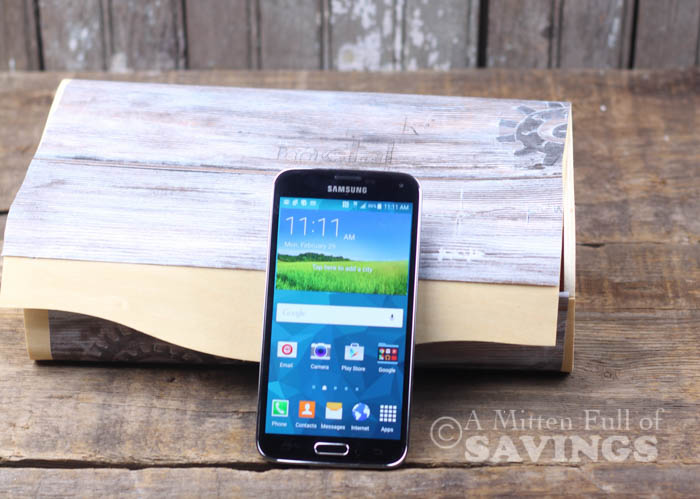
If you’re planning to use your phone at the airport or on the plane, be sure to download everything you need to your phone (unless you’re on an airplane with WiFi Service).
You will also want to turn off all the apps you will not use while traveling. Apps will quickly drain your battery, so turning those unnecessary apps off will save it!
If you don’t have a good phone case, put it in a plastic bag. You can still access the buttons, swipe, and text with the plastic on the phone.
This will save your phone from all the crumbs and little pieces of dirt found in the bottom of your purse, briefcase, or pocket.
Always look for Free WiFi. Although the Walmart Family Mobile Plus Plan has a high data plan, it’s always smart to connect to free WiFi around you as much as possible.
This saves your data plan from going over; we love FREE stuff!

Change the background of your lock screen to your name and a way to contact you. If you happen to lose your phone, hopefully, the person who finds it will reach out to you to return it.
Depending on your phone type, you may have an app or security setting to lock down your phone if you lose it.
Have an extra charger. You never know when you will be in a situation where you need access to a charger.
I covered bringing battery chargers as part of the must-have essentials for traveling, but I want to stress the importance of having an extra charger.

If you’re taking a long road trip, be sure you have enough data to cover you. Whenever we take road trips, this is one thing I don’t have to stress over.
Since I depend heavily on good WiFi coverage and data plan for my work, this is my top priority.
Traveling abroad? Use free apps like WhatsApp, Skype, Google Hangout, or Facetime to save on those International phone calls.
Having a hard time finding a signal in a new location? Turning your phone off and back on will help you find the nearest cell tower and adjust the time zone (when applicable).
Screenshot everything. Screenshots are just not for snapping a funny/gossipy conversation on Facebook and sharing it with others. Screenshot your travel information, hotel, and car rental information for easy access, or if you’re in a spot with a poor cellular signal.
You can also screenshot directions to your destination instead of using GPS.
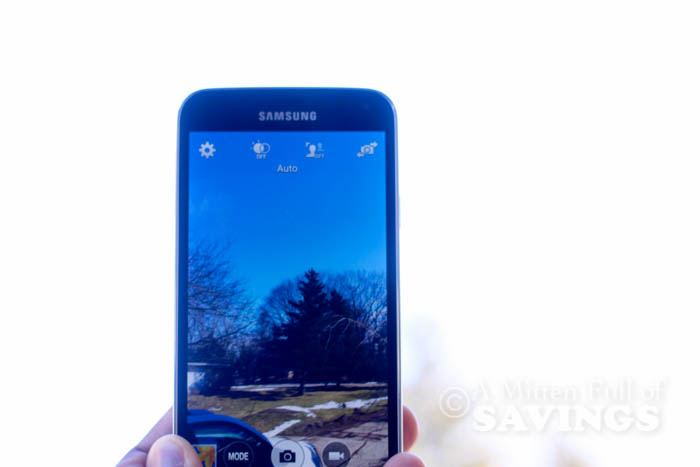
Photos. Let’s not forget one of the best reasons to have a smartphone.
You can take gorgeous photos with your phone instead of lugging around a big DSLR.
Don’t get me wrong; those are great to bring as well.
However, 90% of the time, I use my smartphone to take all my photos, plus a few photo apps to spruce them up!
Be sure you have all the necessary travel essentials.
What are some of your must-have smartphone travel hacks?
I have learned over the years, always have a backup charger, and I follow my travel hacks listed above! What about you?
Leave me a comment below, I would love to hear what you have to say!


Robin Rue says
My car has a built in GPS, but I wouldn’t use my phone even if it didn’t because I wouldn’t want to kill the battery. Love your ideas.
Jeanette says
I will be traveling very soon. I love the whole idea of screen shooting all your hotel and airline information what a great idea. And changing your locked phone to your name and contact information genius!
Stacie @ Divine Lifestyle says
These are great tips. I have never rented and extra GPS. I don’t even have dedicated GPS in my car. I always use my phone.
Alyssa @ The Plucky Introvert says
Great suggestions! I really like the one of making your lock screen another contact number for you in case you lose your phone.
Chelley @ A is For Adelaide says
Awesome travel tips!! I always bring an extra charger… even when I’m just out for the day! BUT, it’s an awesome idea to have your name and contact info on your phone ALL the time in case you lose it- doing it now!
Tammilee Tips says
I love these tips! I use mine non sto p when we travel, I am awful at remembering to turn off other apps on my phone.
Miles L. says
These are really important and helpful tips. I’ve been doing some of these such as having an extra charger.
Christie says
I definitely am carrying around lots of extra batteries when I travel! These are great tips, I need to remember airplane mode for charging
Up Run for Life says
These are excellent tips and suggestions. We use our phone for GPS. And I keep a charging cable in the car too.
Rebecca Swenor says
These are indeed all great cell phone hacks for when traveling. I would loose my mind if my battery went dead so a back up battery is one main thing I would have for sure. I am going to have to check these plans out because I need a new prepaid plan. Thanks for sharing the hacks.
Ryan Escat says
These are true! When I’m in travel, I always bring 3 extra batteries and one power bank, our phone is very important especially when we are far away in our family.
Kelli @ 3 Boys and a Dog says
These are wonderful tips to know and have for travelling! It will be one less thing to worry about on the trip for sure! Thanks for sharing!
Kathy says
These are some great tips. I always look for the free wi fi as well. That way you’re not wasting your own. Although with the phone I have I get unlimited wi fi..but I still make sure to look for free wi fi anyways. Sometimes that’s a lot faster too.
Chubskulit Rose says
I forgot my charger one time and it was disappointing not to be able to take pictures of the beauty we see. Thanks for the tips.
Cathy says
Great tips! I love the idea of that portable extra charger! I think I need one of those! 🙂
Cathy
Claudia Krusch says
Love your suggestions! I really like the one of making your lock screen another contact number for you in case you lose your phone. Love it!
ricci says
These are all great tips for traveling cell phone hacks! I actually have looked into the Walmart Family Plans recently and they really do seem like a great deal!!
Shaney Vijendranath (youbabyandi) says
Carrying an extra charger and having insurance is so important when traveling. You never know what could happen. I always use the GPS on my phone. It is so much simpler.
CourtneyLynne says
These are some great hacks!! I’m the queen of searching for the free wifi! Being a blogger I go threw data so fast!
Marielle Altenor says
Those are some awesome hacks! Especially the part about taking screenshots things such as travel information. I remember a few times my data not working when I needed a very important information from my emails. Not fun! lol
Lisa Rios says
Smartphone has become an integral part of our daily life & it is always good to know more about those hidden hacks that could come so handy at times. I love the idea of having your name & contact number upfront in the display as that could help when you lost the phone.