I’ve found the best way to hide your T.V. cords and cables with no electrical installation required and under 30 minutes.
Best Way To Hide T.V. Cords and Cables
I don’t know about you, but I LOVE having our T.V.’s mounted on the wall. Not only does it save a ton of space, but it’s safe for the T.V. You don’t have to worry about knocking it off a T.V. stand, or kids messing with it. However, I am not a fan of all the unsightly cords dangling from the T.V. In our living room, we have a TV Cord Cover. It’s a nice way to hide the cords, but you have a white cover running down your wall. Thankfully, our walls in the living room are white and it blends in (a little).
A while back I received a Legrand – In-Wall Power Kit. When I first received it, I thought I would need to drill holes in my wall, rent a drill, etc. Man, was I surprised to find out how SIMPLE it was to install the In-Wall Power Kit. We decided to install the power kit in Zayd’n’s room. We recently mounted his T.V., but all the cords were dangling down, making a cluttered look.
It took us about 30 minutes or so to install the power kit from start to finish.
A few things to keep in mind before drilling the hole in the wall.
- Make sure the plug from the Television will plug into the top assembly piece. It works with TV plugs 1.125 in maximum width.
- Determine the mounting location between the studs. The Power Kit is designed to fit into both interior and exterior walls constructed of a minimum of 2×3 studs and 1/2 inch drywall.
- Measure and mark the center of each hole location. The top and bottom assemblies can be located a max of 5 feet apart within the same wall cavity.
How to hide T.V. cords and cables
First, you will drill a hole in the wall with the 3-inch hole saw provided in the Power Kit. Drill a hole at each of the pre-determined locations.
Top Assembly
Bottom Assembly
Next, assemble the 3 sections of the fish tape together, starting at the bottom hole, insert the fish tape to the upper hole. You will hook the wire of the power harness to the fish hook and pull through the wall until it protrudes through the bottom hole.
Next, you will add the pre-assembled upper module, routing the low voltage cables through the upper module and gasket. Route the low voltage cables through the upper hole and out through the bottom hole. The fish tape may also be used to help route the cables.
After installing the upper module into the wall, tighten it with the 3 provided screws until its snug. Be sure to check the instructions on finishing up the trim ring and placing the assembly modules into the wall.
Such a clean look!
Plug the Television into the upper module. Then mount your T.V. on the wall.
Hiding your T.V. cords and cables
And here’s the finished look! I love how all of the cords are GONE! Using the Legrand – In-Wall Power Kit was simple and easy to put together. I didn’t have to worry about drilling holes, bumping into electrical wires, or using power tools. If you want to hide your T.V. cords and cables, I highly recommend the Legrand – In-Wall Power Kit, and I plan to add these into all of our rooms!
Check out the video to see how EASY this power kit is to install, and how it hides all of the cables and cords!
Disclaimer: The reviewer has been compensated in the form of a Best Buy Gift Card and/or received the product/service at a reduced price or for free.
Get more tech tips below:
How Best Buy Total Tech Support Can Help You





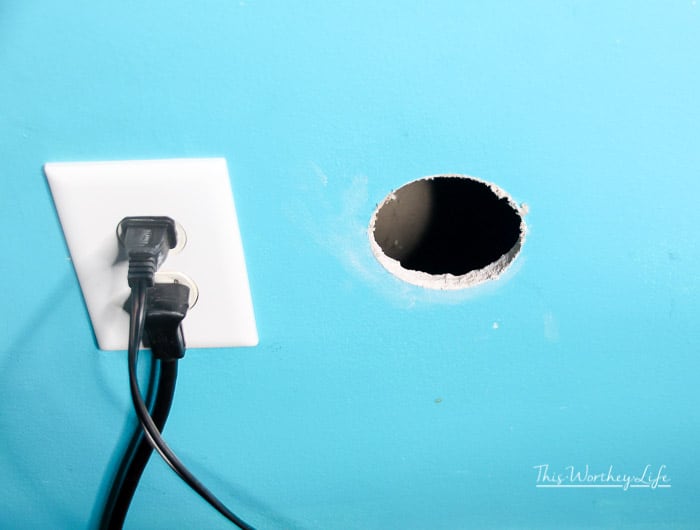



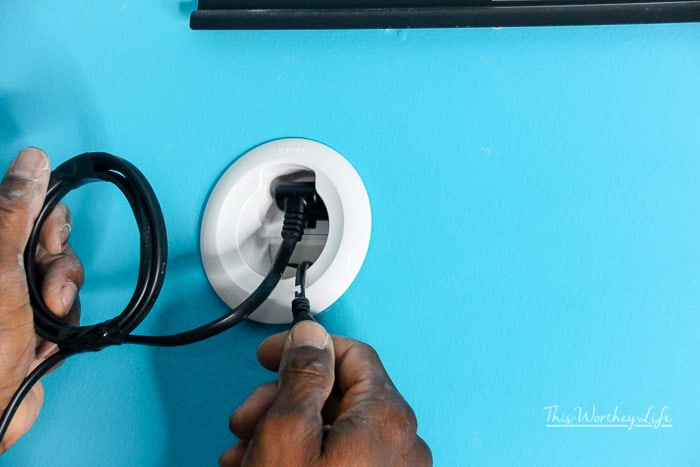




AnnMarie John says
It does look so much nicer. I’ve been mounting our TV’s and have been hiring a professional to do so who hides the wires for us. Maybe I can try this in Madison’s room since her TV is next to be mounted.